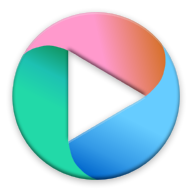
Lua Media Player
- 类型:其他软件
- 评分:
- 版本: v1.7.5
- 语言:简体中文
- 大小: 15 MB
- 更新:2015-08-31
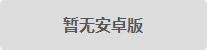
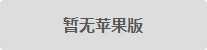
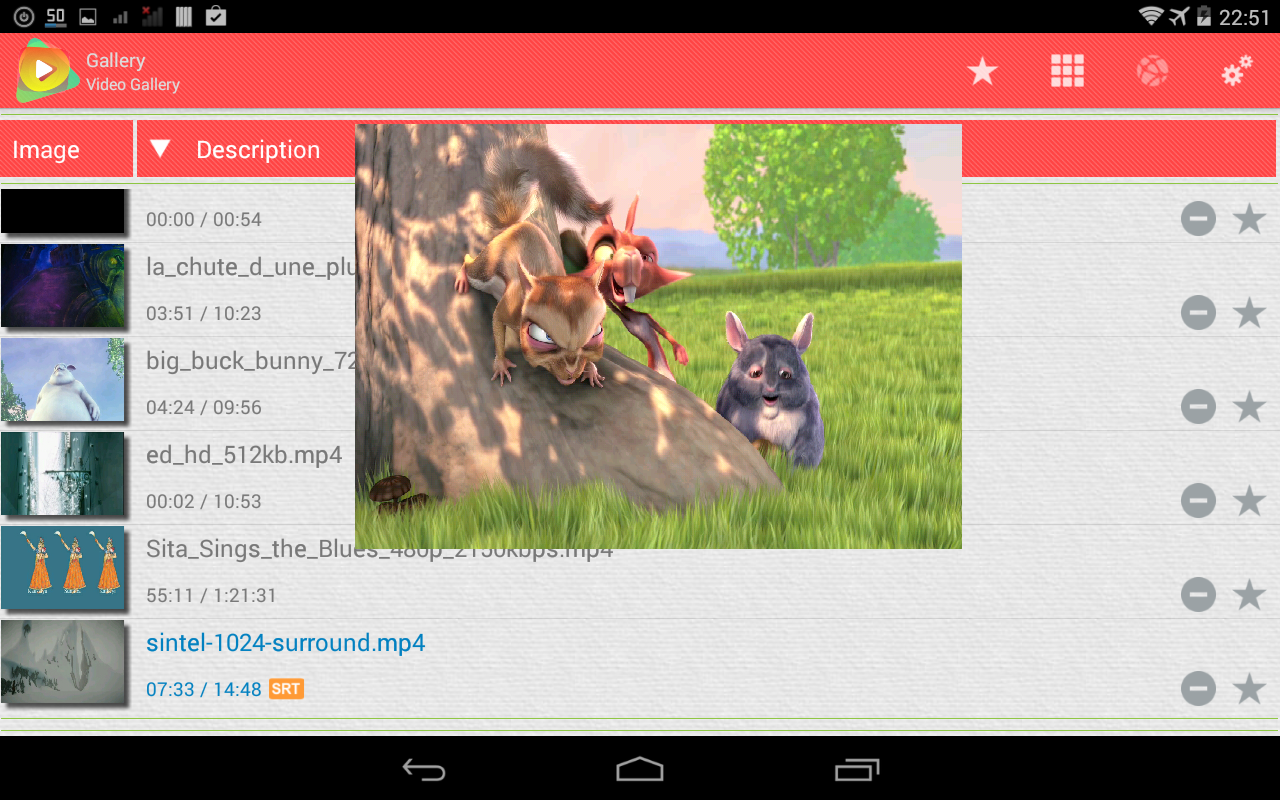
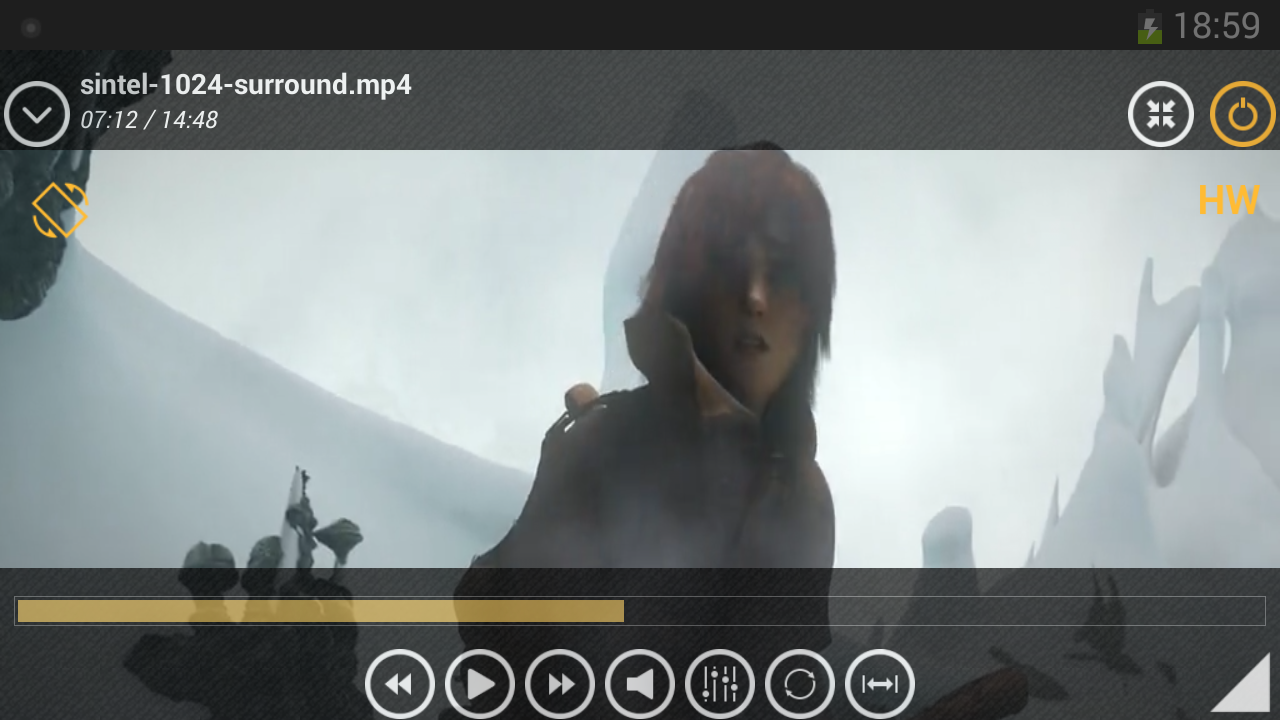

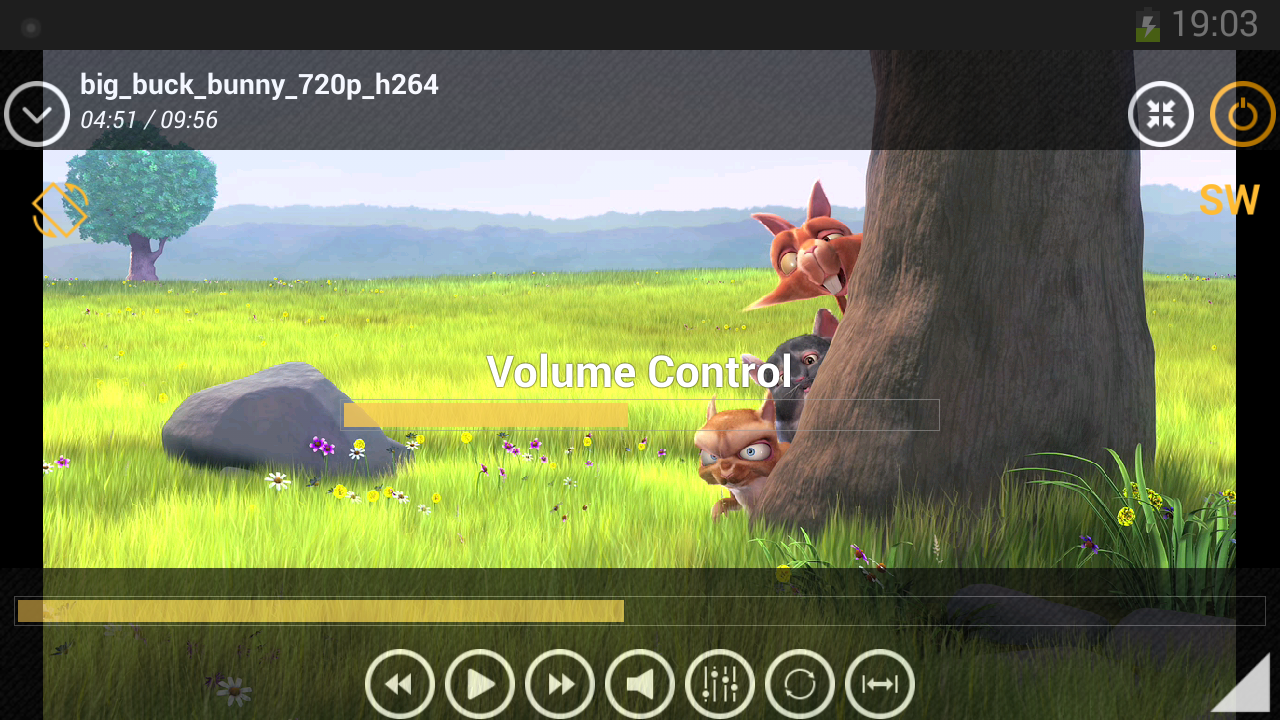
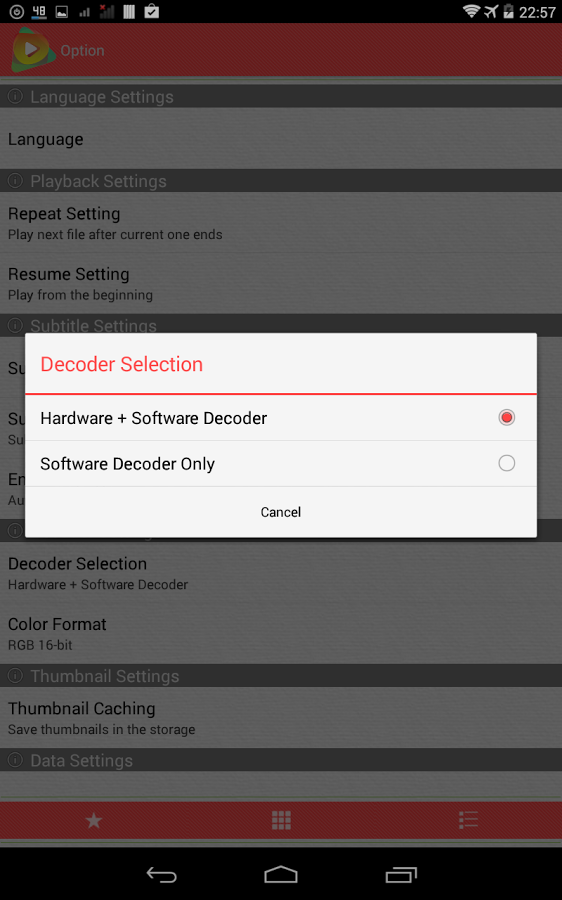
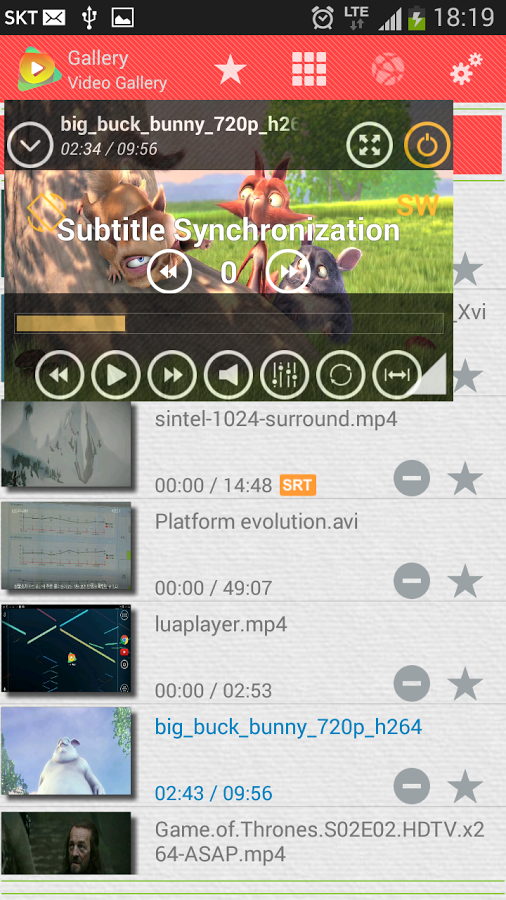
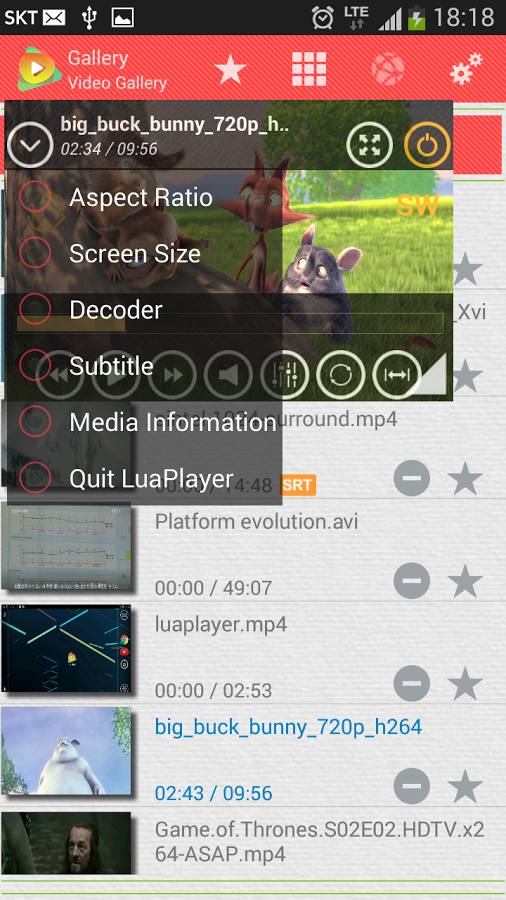
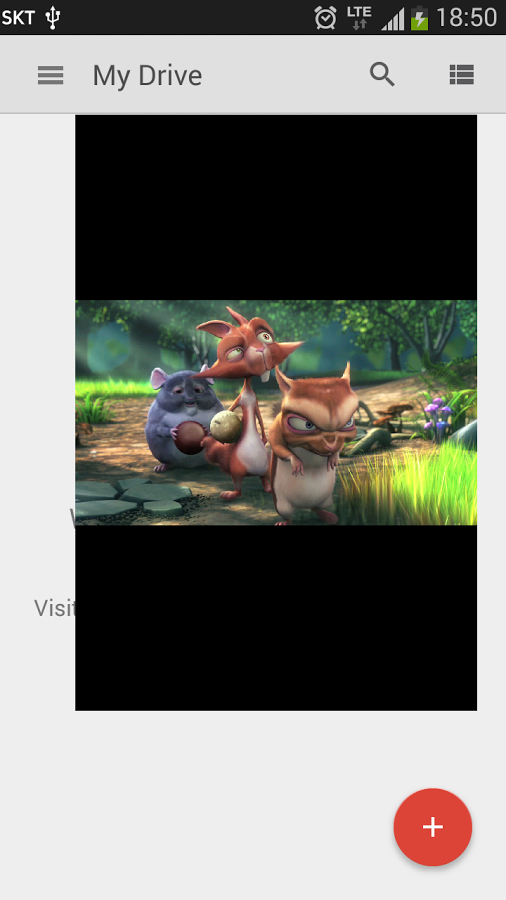

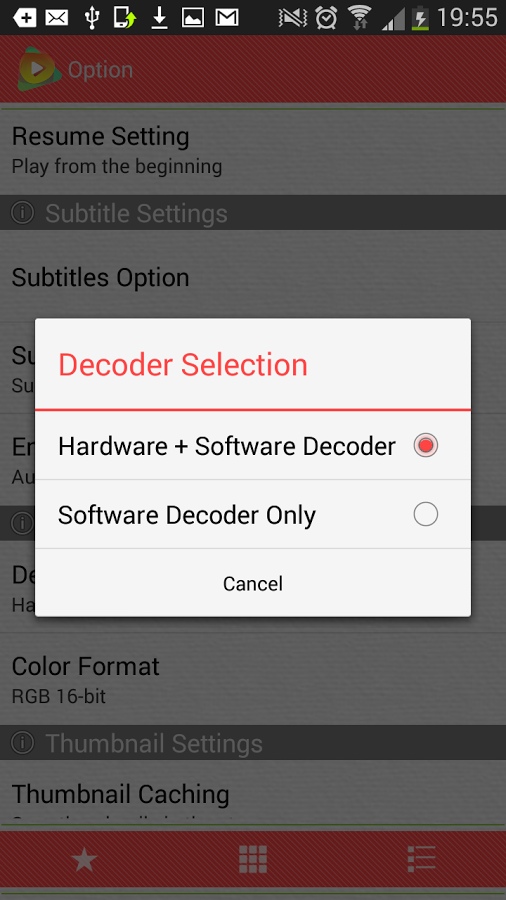
内容介绍
[ Why do you choose Lua Player as your multimedia player? ]• With re-sizing window and multitasking feature, Lua Player is one of few flexible media player on android market. Lua Player is a free and it plays most multimedia files and various streaming protocols. It is supporting most codec with various containers including MP4, AVI and more. Users doesn't need to deal with complex additional options because all playback options are pre-optimized! Just enjoy the video and do anything else at the same time with video player.[ Main Features ]• Multitasking with floating window : Easy to resize and move to any screen positions during playback time! Play your video with game or chatting screen.• Simple, fast and powerful media player for Android.• Hardware Acceleration : Enjoy better quality video with hardware acceleration feature. • Completely free, no spyware.• Better User Interface : AB Repeat mode and auto-resize subtitle in accordance with window size are supporting. User can choose aspect ratio adjustments and decoder type simply.• Customize View : View your video in list, grid, and favorite view mode. Including Network streaming, all media are able to be stored in favorite lists.• Support for most video, audio file formats and codec.• Support for most subtitle file formats.• Supports network streaming.• Replace subtitle formats, automatic synchronization• Automatic search video on device.[ Subtitle ]• SAMI(.smi), .ssa/.ass, SubViewer(.sub), Subrip(.srt), MicroDVD(.sub)[ Permissions ]• Read phone status an identity: to pause player when receiving incoming calls.• Modify or delete the contents of your USB storage: to delete media files and thumbnails when receiving user action• Read the contents of your USB storage: to read your media files and images on the device.• Full network access: To open network streams.• View network connections: To see network state.• Prevent phone/tablet from sleeping: to prevent your phone or device from sleeping during playback.• Retrieve running apps : it needs for floating window.• Draw over other apps: to draw floating window over any position.• Read sync setting : it needs for floating window.• Modify system settings: to re-calculate floating window size whenever you rotate screen orientation.[ Limitations ]• Video capability depends on your device's hardware video decoder
相关版本
本类推荐
相关文章
- 神魔之塔最強之盾通关霸佔大地的邪神 2021-10-08
- 神魔之塔蚩尤稳定通关霸占大地的邪神攻略 2021-10-08
- 哈利波特魔法觉醒第22-24块拼图位置 2021-10-08
- 哈利波特魔法觉醒海格雕像心得 2021-10-08
- 哈利波特魔法觉醒第19-21块拼图位置 2021-10-08
- 哈利波特魔法觉醒低配巨蛛五打法攻略 2021-10-08
- 原神声望值下降机制2 2021-10-08
- 原神声望值下降机制 2021-10-08
- 原神棒棒腿获取攻略 2021-10-08
- 暗黑破坏神D2R各章节尾王跑法统整 2021-10-08
- 暗黑破坏神心得分享 2021-10-08
- 暗黑破坏神新手起手建议 2021-10-08
- 暗黑破坏神地狱崔凡克议会实测符文掉落 2021-10-08
- 白夜极光首抽懒人包 2021-09-30
- 白夜极光新手入坑心得 2021-09-30
- 天地劫手机版冷僻字解读 2021-09-30
- 天地劫手机版紫蕴天赋的奇效 2021-09-30
- 天地劫手机版铜钱获取方法 2021-09-30
- 哈利波特魔法觉醒最新拼图心得 2021-09-30
- 哈利波特魔法觉醒最新拼图寻宝攻略 2021-09-30
本类排行
更多- 1 flygram
- 2 喜刷刷VIP
- 3 探探无限会员破解版
- 4 拼多多安卓版3.37.3
- 5 微信对话生成器免费版
- 6 阿里巴巴官方下载安装
- 7 拼多多2020新版
- 8 苏宁推客
- 9 yy语音手机版官方下载
- 10 堆糖官方下载
























