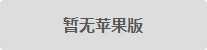与初音合影(MikuMikuPhoto)
- 类型:其他软件
- 评分:
- 版本: v1.3.1
- 语言:英文
- 大小: 3 MB
- 更新:2015-11-02



内容介绍
Take pictures as you like by moving Miku Hatsune in 3D. This application is easy to synthesize the 3D character and camera picture or existing picture. Enjoy! (This soft is beta version. Therefore may not work properly. May have some bugs. These points, please understand.) ■How to useSelect to "Launch Camera" or "View Photo" on start.* Launch Camera:Composite by take photo.* View Photo:Composite by existing photo.Recommend select "View Photo" ■Steps to take pictures(select "Launch Camera")1 Press the menu button "Load Model", and then loads the model.2 Press the menu button "Load Pause", and then loads the pose.3 Long touch the screen(hold press) and move the model.4 Swipe on screen and rotate the model.5 Pinch in/out and scaling the model.(The same can 「+」「-」button)6 Press the shutter button. ■Step to composite by existing photo(select "View Photo")1 Press the "photo select" button(button at the bottom-left of the screen).2 Press the menu button "Load Model", and then loads the model.3 Press the menu button "Load Pause", and then loads the pose.4 Long touch the screen(hold press) and move the model.5 Swipe on screen and rotate the model.6 Pinch in/out and scaling the model.(The same can 「+」「-」button)7 Press the compose button. ■Menu Description* Load Model:Change Model.* Load Pose:Change Pose.* Setting Face:Moving the slider changes the face.* Setting Draw:Change shading. * Lighting:Change light position. * Reset Model:Clear the model. * Reset Pose:Clear the pose.* Reset Face:Clear the face.* Initialize Lighting & Draw Set:Initializing Lighting & Draw Set ■Description on Light positionPosition of the light is look from the model position.Try it. ■Description on color of light* Diffuse & Ambient:model main color is determined by a combination of these two.* Specular:specular color is affects reflective parts.* Shadow:color of shadow ■Description on state store Be saved when the application exit.Will be restored at restart. ■How to add model(&pose)* Premise:Is ready to be connected to the PC. The SD Card is inserted* How: 1.Connected to the PC 2.There is a folder named MikuMikuPhoto on SD Card. ↓Folder Structure MikuMikuPhoto ├─Data └─UserFile ├─Model └─Pose 3. model data※1 copy to 「Model」folder 4. pose data※2 copy to 「Pose」folder 5. Disconnect of the PC. 6. Restart of MikuMikuPhoto. ※1 *.pmd file (MikuMikuDance Model File) (Please copy the file along with a non-*.pmd or copy the folder containing the *.pmd (from version 1.4) ) ※2 *.vpd file (Vocaloid Pose Data File) ■The URL of the other model(pmd file)http://www6.atwiki.jp/vpvpwiki/pages/65.htmlthis is Japanese page.if you can not read Japanese, please translate. ■Photo Samples(use added model)http://www.youtube.com/watch?v=MxGiguXoPBk ■The recommended versionAndroid2.3.3 ■Function is limited by Android version* version < 2.3.1:Screen orientation is fixed.* version < 2.2:Cant pinch in/out ■Function is limited by Hardware* specific terminal, toon cant shading plus cant change contour. ■Uninstallationif sd card insertedplease delete MikuMikuPhoto folder in sd card folder(I use ES File Explorer Application) ■Description on copyright and dataMiku Hatsune, Rin Kagamine, Len Kagamine, Kaito, Neru Akita is character of Crypton Future Media Inc.This soft is based Piapro Character Lisence(PCL, http://piapro.jp/license/pcl). Models created by Mr. Animasa And 3DCG@Nanoha.Poses created by nanoha1052.Motion created by Mr. "HiguchiM", Mr. "Kitaro Of JJJ", Mr. "Tsunamayo".(The pose is extracted from motion data.)Icon source created by Mr. KEI Color picker program created by Youglis Box.(http://www.yougli.net/android/a-photoshop-like-color-picker-for-your-android-application/)
相关版本
本类推荐
相关文章
- 神魔之塔最強之盾通关霸佔大地的邪神 2021-10-08
- 神魔之塔蚩尤稳定通关霸占大地的邪神攻略 2021-10-08
- 哈利波特魔法觉醒第22-24块拼图位置 2021-10-08
- 哈利波特魔法觉醒海格雕像心得 2021-10-08
- 哈利波特魔法觉醒第19-21块拼图位置 2021-10-08
- 哈利波特魔法觉醒低配巨蛛五打法攻略 2021-10-08
- 原神声望值下降机制2 2021-10-08
- 原神声望值下降机制 2021-10-08
- 原神棒棒腿获取攻略 2021-10-08
- 暗黑破坏神D2R各章节尾王跑法统整 2021-10-08
- 暗黑破坏神心得分享 2021-10-08
- 暗黑破坏神新手起手建议 2021-10-08
- 暗黑破坏神地狱崔凡克议会实测符文掉落 2021-10-08
- 白夜极光首抽懒人包 2021-09-30
- 白夜极光新手入坑心得 2021-09-30
- 天地劫手机版冷僻字解读 2021-09-30
- 天地劫手机版紫蕴天赋的奇效 2021-09-30
- 天地劫手机版铜钱获取方法 2021-09-30
- 哈利波特魔法觉醒最新拼图心得 2021-09-30
- 哈利波特魔法觉醒最新拼图寻宝攻略 2021-09-30
本类排行
更多- 1 flygram
- 2 喜刷刷VIP
- 3 探探无限会员破解版
- 4 拼多多安卓版3.37.3
- 5 微信对话生成器免费版
- 6 阿里巴巴官方下载安装
- 7 拼多多2020新版
- 8 苏宁推客
- 9 yy语音手机版官方下载
- 10 堆糖官方下载