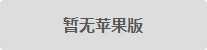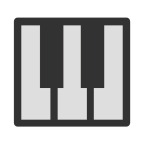
Track Piano
- 类型:其他软件
- 评分:
- 版本: v3.0
- 语言:简体中文
- 大小: 4 MB
- 更新:2015-10-14
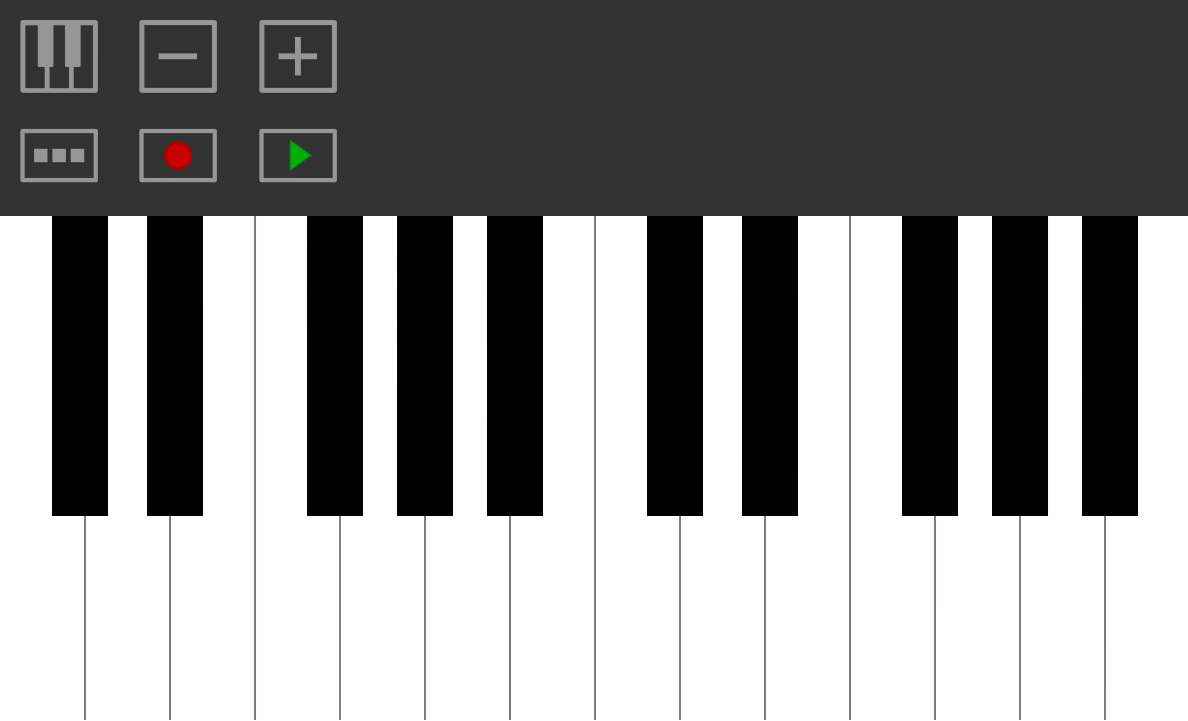
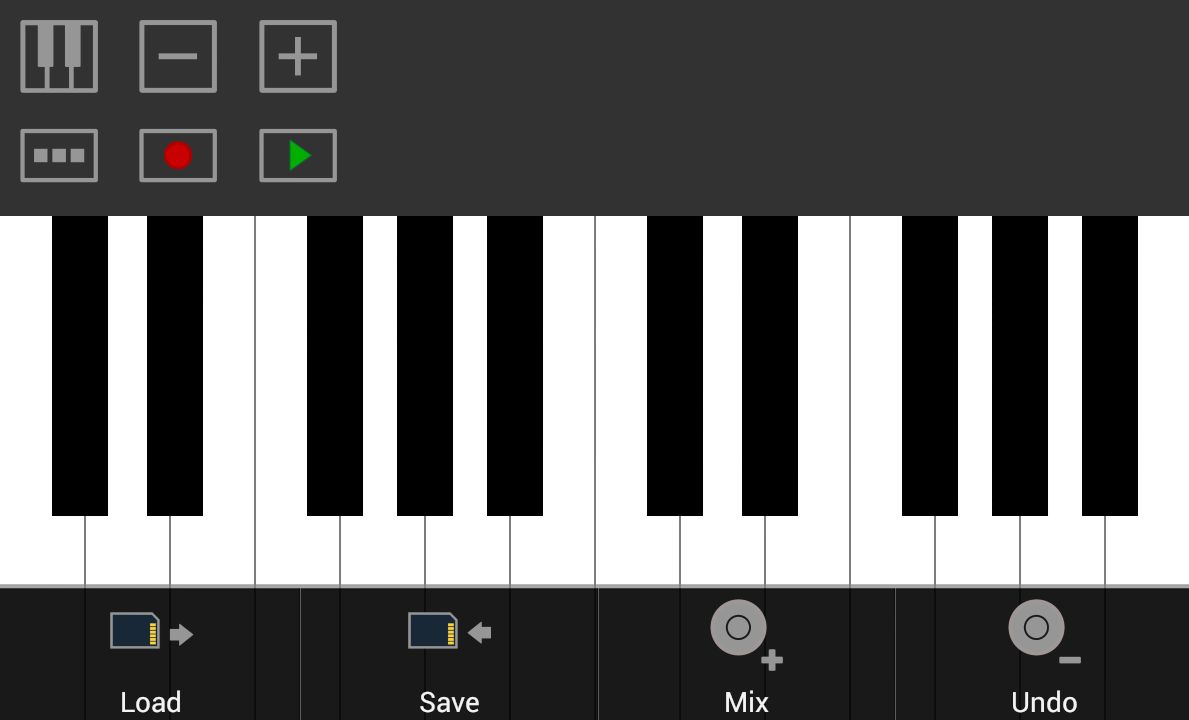

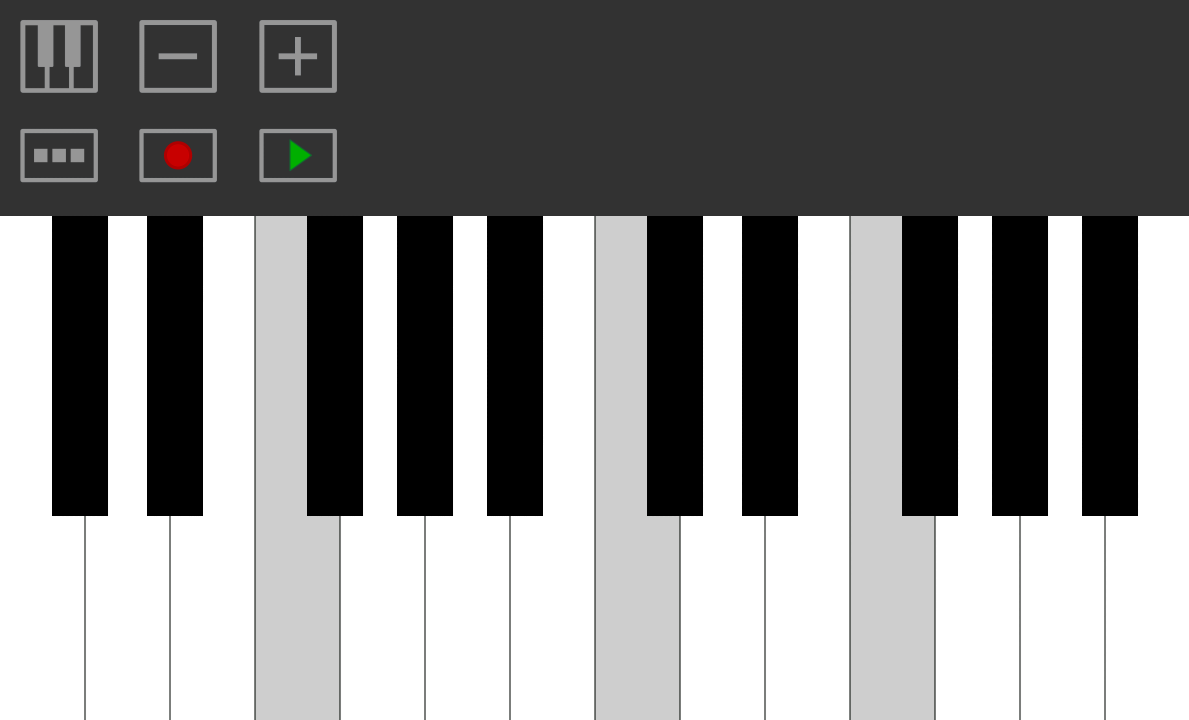
内容介绍
Track Piano is a music creation app that enables users to easily create a multi-layered music track.● Ideal for beginners● Grand Piano ● 48 keys (C2 - B5)● Multi-touch ● Stereo sound when using headphones● Mix function to build a multi-layered track● Load your favorite song and play alongHigh quality samples from a real grand piano are included.Plug in headphones for better sound.How it works :In Track Piano, there is ONLY one track. You can play parts of your song (e.g. melody or chords) separately and then mix them into the track to produce your song. 1) Go to [Options -> Load] and select a track file (.WAV file) A default will be loaded otherwise with no sound.2) Press the [Record button] and start playing. The track will play in the background as you interact with the onscreen keyboard. The [Stop button] can be pressed to stop recording.3) Go to [Options -> Mix] This will add the notes that you played to the main track. Control the volume of the recording by setting the "amp" value. Now you can carry on recording and add another layer or save the track.4) Go to [Options-> Save] to save the track as a WAV file.Loading music :You can load your own WAV files into the app.This could be a backing track or even your favorite song.These should be placed in the "Track Piano" folder.WAV files loaded into the application MUST have these specifications :- Up to 2 minutes in length - 16000 Hz sampling rate - 16 bit resolution- Stereo (2 channels)MP3 files are NOT supported although you can convert MP3 to WAV.If the WAV file is too loud, clipping will occur. Reduce the volume in an audio editor. There are many free audio editors to prepare your WAV file for Track Piano.An internet connection is used ONLY to display Google Ads.
相关版本
本类推荐
相关文章
- 神魔之塔最強之盾通关霸佔大地的邪神 2021-10-08
- 神魔之塔蚩尤稳定通关霸占大地的邪神攻略 2021-10-08
- 哈利波特魔法觉醒第22-24块拼图位置 2021-10-08
- 哈利波特魔法觉醒海格雕像心得 2021-10-08
- 哈利波特魔法觉醒第19-21块拼图位置 2021-10-08
- 哈利波特魔法觉醒低配巨蛛五打法攻略 2021-10-08
- 原神声望值下降机制2 2021-10-08
- 原神声望值下降机制 2021-10-08
- 原神棒棒腿获取攻略 2021-10-08
- 暗黑破坏神D2R各章节尾王跑法统整 2021-10-08
- 暗黑破坏神心得分享 2021-10-08
- 暗黑破坏神新手起手建议 2021-10-08
- 暗黑破坏神地狱崔凡克议会实测符文掉落 2021-10-08
- 白夜极光首抽懒人包 2021-09-30
- 白夜极光新手入坑心得 2021-09-30
- 天地劫手机版冷僻字解读 2021-09-30
- 天地劫手机版紫蕴天赋的奇效 2021-09-30
- 天地劫手机版铜钱获取方法 2021-09-30
- 哈利波特魔法觉醒最新拼图心得 2021-09-30
- 哈利波特魔法觉醒最新拼图寻宝攻略 2021-09-30
本类排行
更多- 1 flygram
- 2 喜刷刷VIP
- 3 探探无限会员破解版
- 4 拼多多安卓版3.37.3
- 5 微信对话生成器免费版
- 6 阿里巴巴官方下载安装
- 7 拼多多2020新版
- 8 苏宁推客
- 9 yy语音手机版官方下载
- 10 堆糖官方下载